Fix: You need to format this drive before you can use it.

While working with your usb flash drive/pen drive/stick/(whatever you call it) have you ever encountered this error?
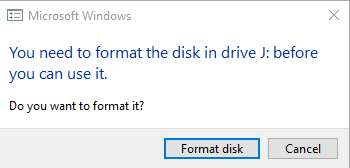
Well don't format it. There are ways to at least recover your data.
One way to recover your files is to use a freeware application called Find and Mount. This app has saved my skin a couple times. See the link below.
Link: Find and Mount (At the time of this writing it is freeware with a pro version. Unfortunately it seems this project has been dropped.)
Do note that common reasons for this is
- Your usb drive is failing
- Not properly ejecting your usb drive
- Or quite possibly a virus/malware infection
So if you haven't yet, click that cancel. Download Find and Mount and install it. After that open find and mount.
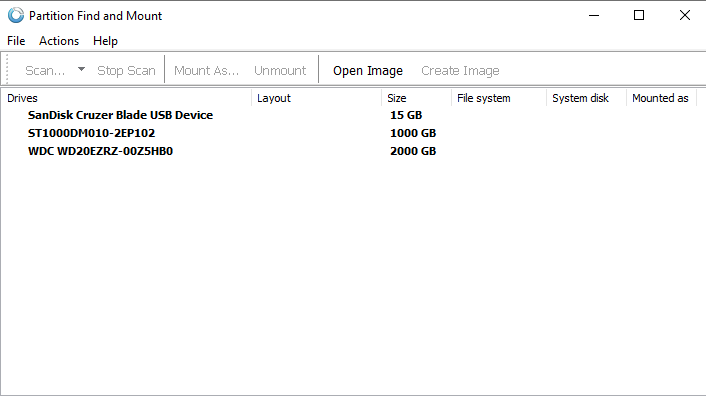
Select the usb drive by clicking and click scan. Go for the Intellectual scan.
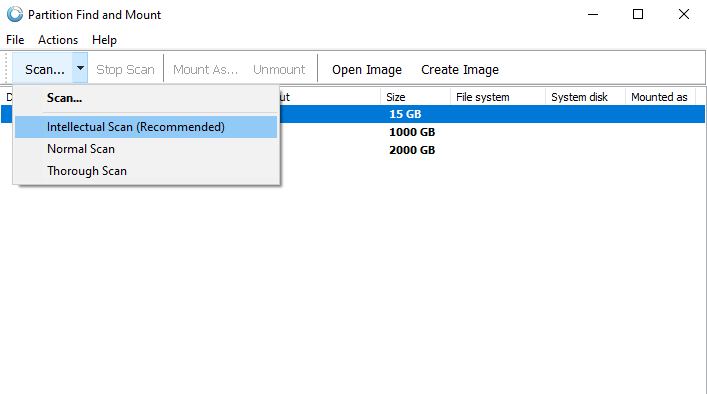
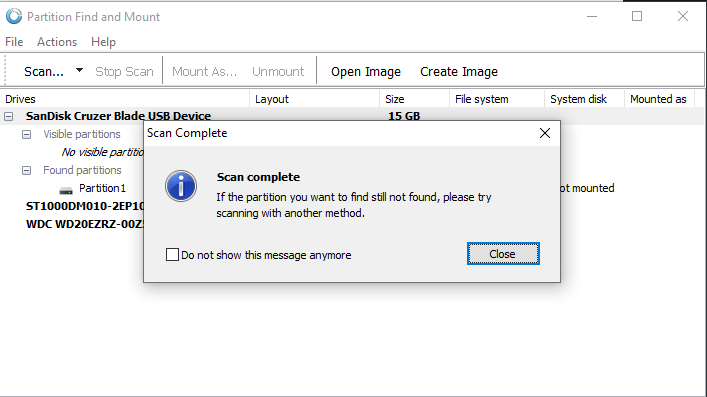
Now look at the scan result.
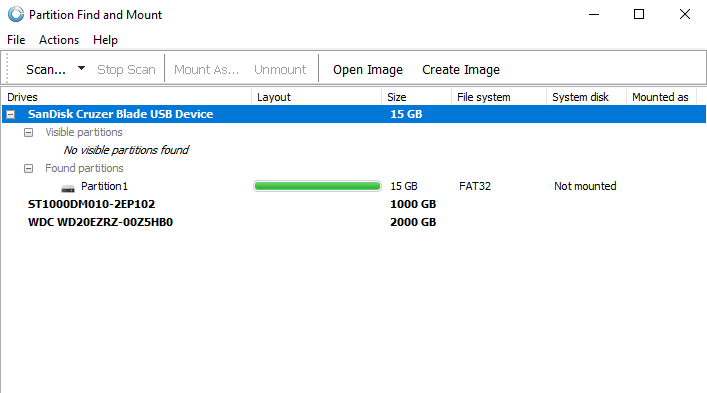
See that there are no visible partitions. But there is a found partition. Select the found partition [Partition 1] and click Mount As [assign a drive letter]
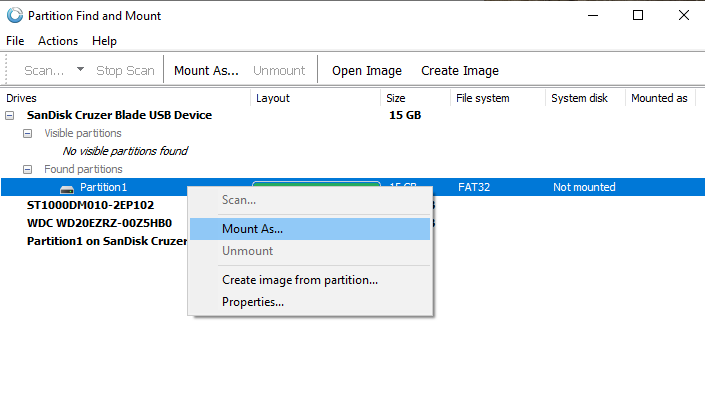
From here you can copy your files. It will be slow as this is the free version. My transfer rate was choked to 512 Kbps, but at least I get to copy my files, format the drive and retransfer the files again.
Hope this saves your skin too.
