Install ghost for local development

I used to believe that the fastest way to create content on the web was to use the traditional way. Apache2, PHP, and MySQL for the backend. HTML, CSS, Javascript and a CSS framework like Bootstrap for the frontend. It took me several revisions before I realized that I enjoyed so much the coding part that by the time I started writing my content, the contents have become irrelevant or obsolete.
I then tried to build my own CMS but it took too much effort to maintain it. So enter ghost. It is very easy to install and you can start writing contents shortly after.
Prerequisites:
- WSL/WSL2 running ubuntu or debian on Windows 10
- Internet connection
- Browser of your choice
This is very easy to install. So let's begin by firing up our WSL Terminal. Then let's add node version 14 as an apt source. It is the most compatible with ghost. Update our machine and install node
curl -sL https://deb.nodesource.com/setup_14.x | sudo -E bash
sudo apt update && sudo apt -y upgrade && sudo apt -y dist-upgrade
sudo apt install node.jsThen let's install ghost-cli using npm.
sudo npm install ghost-cli@latest -gLastly using ghost-cli we now install ghost.
mkdir ~/ghost
cd ~/ghost
ghost install localAfter that you get something like:
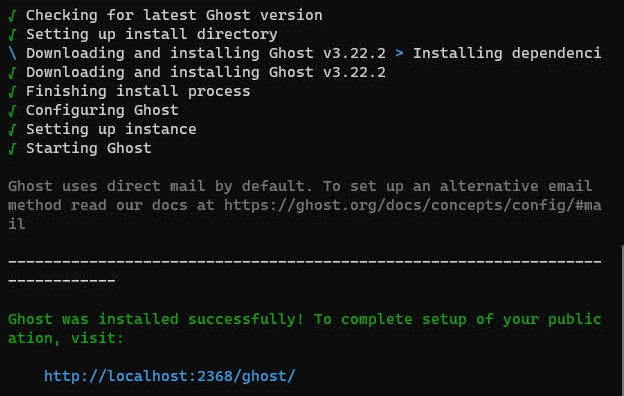
Congratulations your ghost install is successful. Enjoy
